Mobile apps have become an essential part of our daily lives, providing us with convenience and easy access to a wide range of services and information. As the number of smartphone users grows, so does the demand for mobile apps. Creating a successful mobile app that stands out in the crowded app store and achieves commercial success, on the other hand, is a difficult task. It necessitates careful planning, market research, and a clear understanding of your target audience’s needs. This guide will walk you through the step-by-step process of developing a successful mobile app that meets the needs of your target audience while also meeting your business objectives.
Step 1: Define Your App’s Purpose and Target Audience

Defining your app’s purpose and target audience is the first and most crucial step in creating a successful mobile app. Your app’s purpose should be clear, and specific, and provide value to your target audience. This means you need to identify the problem your app solves and define your unique value proposition. Your app’s unique value proposition is what makes it stand out from other apps on the market, and it should be based on what your target audience wants and needs. while identifying your target audience, you should consider their demographics, behavior, and preferences. This includes factors like age, gender, location, income level, education, and interests.
Step 2: Research the Market and Your Competition
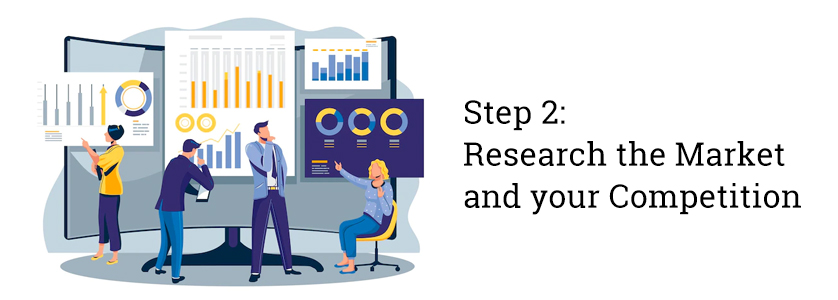
Researching the market and competition is critical in creating a successful mobile app. By conducting a competitive analysis, you can identify your top competitors and analyze their app features, user interface, pricing strategy, and marketing approach. This can help you understand the market trends and what features are popular. Considering user feedback for your competitors’ apps can give you valuable insights into what is missing in the market and what features or functionality can be improved upon in your app. You can also identify gaps in the market and differentiate your app by offering unique features, a more user-friendly interface, or better pricing.
Step 3: Create a Prototype and User Flow

Creating a prototype and user flow allows you to visualize your app’s design and functionality and ensures that it meets the needs of your target audience. The prototype should include the main features and functionality that you plan to offer, while the user flow should outline the steps that the user will take when using your app. This step helps you identify potential design or functionality issues, allowing you to make the necessary adjustments before moving on to the development stage. By taking the time to create a prototype and user flow, you can save time and resources in the long run, resulting in a more effective and successful mobile app.
Step 4: Choose a Development Platform and Framework

Choosing the right development platform and framework depend on your budget and target audience. If you have a limited budget, it’s best to start with one platform and expand to the other later. For frameworks, options include React Native, Xamarin, and Flutter, with each having its advantages and disadvantages. The final decision should be based on your team’s expertise and the specific needs of your app. When choosing a platform and framework, it’s also important to consider user experience and design. By selecting the right development platform and framework, you can create a mobile app that is effective and user-friendly.
Step 5: Design a Visually Appealing and User-Friendly Interface

Your app’s interface should be easy to navigate, intuitive, and visually consistent with your brand and target audience. You should consider the overall user experience when designing the interface and ensure that it is consistent throughout the app. Make sure that the color scheme is visually appealing and matches your brand, and that the font is easy to read. Buttons and interactive elements should be easily accessible and big enough to tap on, even on smaller screens. The user testing phase is crucial in designing your app’s interface. A visually appealing and user-friendly interface is critical to the success of your mobile app.
Step 6: Test and Debug Your App

Testing and debugging your mobile app is a crucial step in the development process to ensure that it works seamlessly and offers a consistent user experience. Test the app on different devices, platforms, and networks to identify any bugs or errors, and pay attention to its functionality, performance, and responsiveness. Debugging involves identifying the root cause of the problem and making the necessary changes to fix it. Test the app again after fixing the issues to ensure that the changes have been implemented successfully. The testing and debugging process should be repeated until the app is fully functional and error-free, providing a better user experience and increasing the chances of success.
Step 7: Launch and Market Your App

You need to choose the right app store to release your app, whether it’s the Apple App Store, Google Play Store, or another platform. To make your app stand out from the competition, you should create a strong marketing plan that includes social media, influencer outreach, and targeted advertising. Be sure to optimize your app’s metadata, including its name, description, keywords, and visual assets, to make it easier to discover on app stores. Consider offering promotions or a limited-time free trial to generate buzz and attract new users. Launching and marketing your app effectively is critical to its success and will help you achieve your goals.
Step 8: Continuously Update and Improve Your App

Continuously updating and improving your mobile app is crucial to its long-term success. Regular updates help to fix bugs, add new features, and enhance the user experience, ensuring that your app stays relevant and competitive. Prioritize updates, gather user feedback, and analyze user behavior to identify areas that require improvement. You can also consider using data analytics tools to track key performance metrics and make data-driven decisions. Additionally, keep an eye on the latest industry trends and stay ahead of the competition by adopting new technologies and features that align with your app’s goals and vision.
Final Step: Collect and Analyze User Feedback

User feedback provides valuable insights into what is working well and what needs improvement, helping you to refine your app and enhance the user experience. You can collect feedback through in-app surveys, app store reviews, and social media, or by tracking user behavior and analyzing usage data. It’s essential to pay attention to both positive and negative feedback, respond promptly to any issues, and take action to address them. By continuously collecting and analyzing user feedback, you can keep your app relevant, and competitive, and meet the evolving needs and preferences of your target audience.
Conclusion
Creating a successful mobile app requires careful planning, a user-focused approach, and continuous effort. By following the step-by-step guide outlined in this article, you can increase your app’s chances of success and achieve your goals. With persistence, hard work, and a user-centered mindset, you can create a mobile app that stands out from the competition and provides value to your target audience.
Read More:- How Artificial Intelligence is Changing the Workplace

