Cyber attacks are a constant threat to businesses of all sizes. Whether it’s through phishing scams, malware, or other malicious activities, the potential for harm to your business is real. It’s important to take proactive steps to protect your company, such as strengthening passwords and implementing security software. In this blog, we will explore best practices and tools to secure your business against cyber attacks and ensure the safety of your valuable data and assets.
Implement Strong Passwords and Two-Factor Authentication

Implementing strong passwords and two-factor authentication is one of the easiest and most effective ways to protect your business from cyber attacks. A strong password is one that is long and complex, containing a mix of upper and lowercase letters, numbers, and special characters. Two-factor authentication adds an extra layer of security by requiring users to provide a second form of authentication, such as a code sent to their phone, in addition to their password. By requiring this extra step, two-factor authentication makes it much harder for hackers to gain access to your systems and data.
Keep Software and Operating Systems Up-To-Date
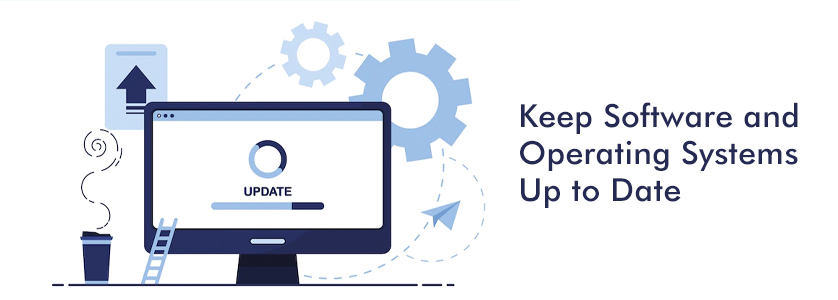
Keeping software and operating systems up to date is a crucial aspect of protecting your business from cyber attacks. Software and operating system updates often include security patches that fix known vulnerabilities and protect against new threats. Neglecting to update software and operating systems leaves your business open to exploitation by cybercriminals. Regularly updating all software and systems used in your business, is key to maintaining a secure network. Using reputable and trusted software from reliable sources can also help reduce the risk of your business being targeted by cyber attacks.
Use a Firewall to Protect Your Network
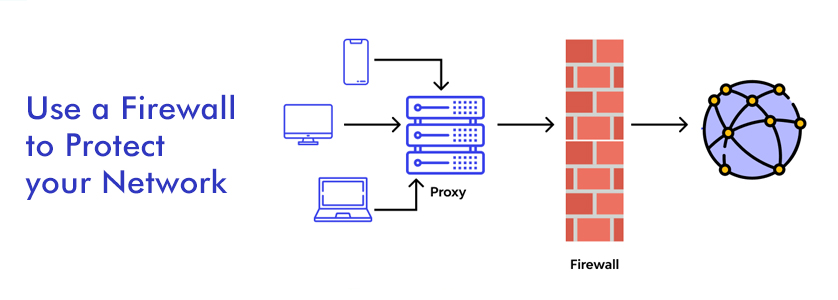
A firewall acts as a barrier between your network and the internet, blocking unauthorized access and protecting your sensitive data and systems. A firewall can also be configured to block specific types of traffic and limit access to specific resources, giving you even greater control over the security of your network. It’s important to properly configure and maintain your firewall to ensure that it is providing the best possible protection for your business. Using a firewall is a key component of protecting your business from cyber attacks.
Regularly Backup Important Data

In the event of a security breach or system failure, having a recent backup of your data can help you quickly restore your systems and minimize the impact of the incident. Consider using a cloud-based backup solution, as it provides a secure and easily accessible off-site location for your data. Make sure to regularly test your backups to ensure that they are complete and can be easily restored in the event of an emergency. Additionally, it’s important to have a disaster recovery plan in place that outlines the steps you will take to restore your systems and data in the event of a security incident or system failure.
Use Anti-Malware Software to Protect Against Infections

Anti-malware software, also known as anti-virus software, helps to detect and prevent the spread of malware, including viruses, Trojans, and other malicious software. Anti-malware software can be configured to automatically scan your systems and devices for threats, and it can also be set up to perform regular scans at specific intervals. It’s important to choose an anti-malware solution from a reputable vendor and to keep the software up to date, as new threats are constantly emerging. Also, educate your employees about safe browsing habits, including avoiding clicking on links from untrusted sources and not downloading attachments from unknown senders, to help reduce the risk of malware infections.
Be Cautious When Opening Emails and Clicking Links
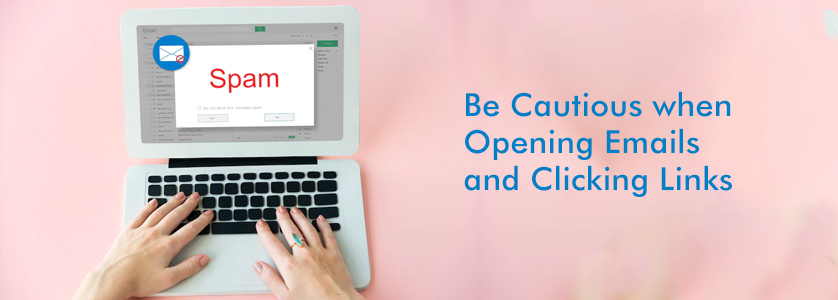
Protecting your business from cyber attacks requires a vigilant approach to email. Be cautious when opening emails from unknown or unfamiliar senders and avoid clicking on suspicious links or attachments. Stay alert for signs of phishing scams, such as generic greetings, urgent requests for personal information, or misspelled words and phrases. By being mindful and taking a cautious approach to emails, you can help keep your business and sensitive information secure.
Create a Response Plan in Case of a Cyber Attack

A response plan is critical in the event of cyber attacks on your business. It outlines steps to be taken quickly and effectively to contain the breach, minimize damage, and restore systems and data. Key individuals such as IT and legal professionals should be included in the response team. The plan should also involve an assessment of the situation, preservation of evidence, notification of relevant parties, and regular updates to the plan. By having a response plan in place, your business can respond to a cyber attack efficiently and effectively.
Conclusion
In conclusion, protecting your business from cyber attacks requires a comprehensive approach that involves the above steps. By taking these steps and staying informed about the latest threats and trends in cybersecurity, you can help keep your business secure and protected from potential security breaches. Remember, it’s better to be proactive and take preventative measures than to react after a security incident has already occurred. Invest in the security of your business, and stay protected!
Read More:- The Top 10 Things Every Startup Needs to Know

